Organizations can include Pledges on their campaign totals, progress bar and the funded amounts on their donation list.
This is not included by default and requires you to update your Campaign and Campaigns templates within your REACH Theme to include Pledge information.
To learn more about Pledges, including how to add and edit Pledges, view Pledges and generate Reports on Pledges, refer to our Pledges article.
Including Pledges in Campaigns
The ability to include Campaign Pledge amounts is not automatically included for our Campaigns. However, we do provide you with the information needed to add Pledge amounts to your Campaigns.
Once added, any donations made to Pledges for your Campaigns – that you as an Admin add in the Admin Console- will be included in the campaign total and live thermometer and the donor/donation list will include any donations made towards the Pledge.
To include the total amount of Campaign Pledges, edit both your Campaign and Campaigns templates in your REACH Theme to:
- Go to Settings > Themes
- Edit your Active Theme
- Next to your Campaign template, click Edit
- Change all instances of {{ campaign.total }} to {{ campaign.total_with_pledges }}
- Change all instances of {{ data.total }} to {{ data.total_with_pledges }}
Be sure to also update the thermometer script in your Campaign template:
new_total = Number(data.total).toLocaleString(undefined, {minimumFractionDigits: 2}); let new_percentage = data.total / data.goal_amount;
to:
new_total = Number(data.total_with_pledges).toLocaleString(undefined, {minimumFractionDigits: 2}); let new_percentage = data.total_with_pledges / data.goal_amount;
- Click Update Template
- Repeat this process for your Campaigns template
(Optional) On our Liquid Objects article, scroll down to the Campaigns section to view a list of additional objects available for Campaign Pledges.
To View Pledges to Campaigns
In your Admin Console, Pledges are shown under your Donation Totals on your Campaign details screen:
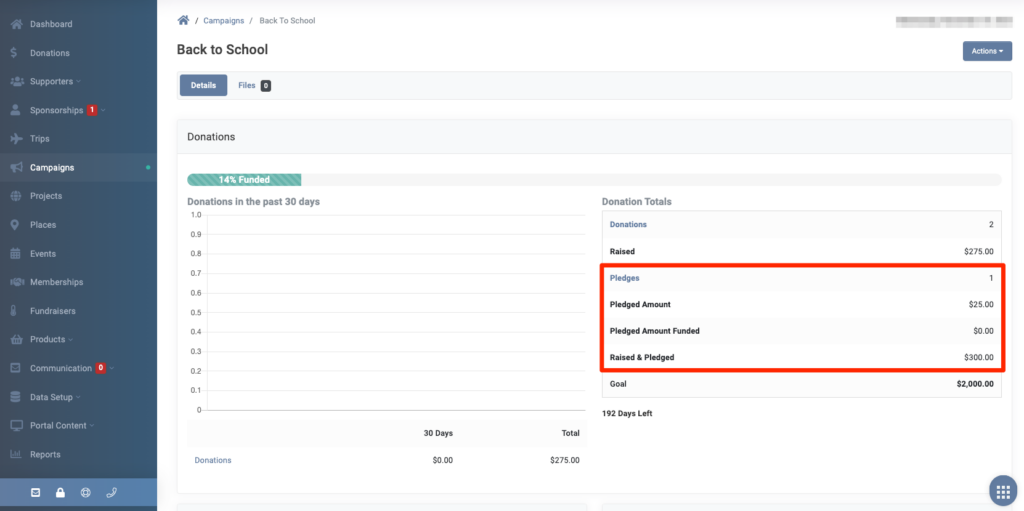
You can also view all Pledges from the Donations > Pledged tab.
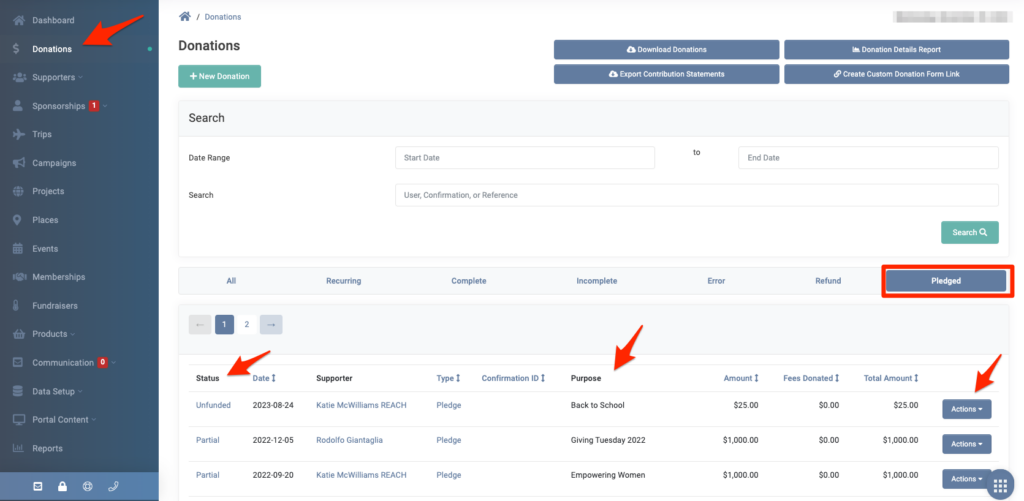
For additional information on Pledges, refer to our general Pledges article.


Let’s Get Social