A Pledge is a promise from a supporter to donate a specified gift amount over a period of time.
For example, a supporter might pledge $2,400 to be paid over four years, by installments of $50 per month, or $600 yearly. Once the $2,400 has been paid, the pledge is completed and no longer tracked.
Notes:
- REACH does not allow for Pledges to be made for sponsorships.
- To show Pledges made to your Campaigns, please view our Campaign Pledges article.
When a Pledge is made, the supporter does not have to agree to a standard recurring donation process – be it monthly, quarterly or yearly (or other). However, a recurring donation can be added, and expected payments will be tracked under Next Donation Due in the Pledges section.
The Pledges section is shown under the Donations tab in the Supporter’s record. In the below example, the Supporter pledged $1,000 to the Empowering Women project (Purpose). The Supporter made a donation of $25.00 on September 20, 2022 (Last Donation, Received). The Status is Partial as $975.00 (Difference) is the remaining amount of the Pledge.
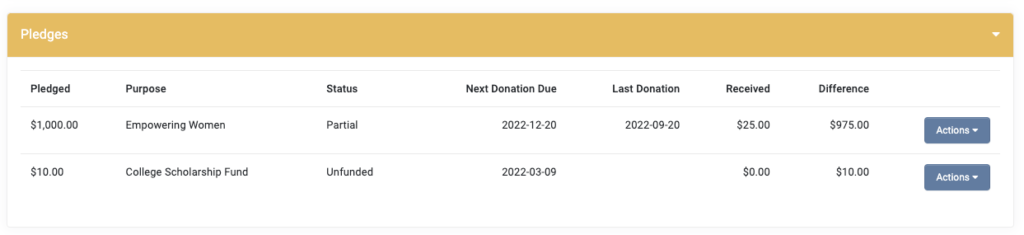
The Actions button allows an Admin to Edit the Pledge, Add a Donation to the Pledge or Delete.
To account for a Pledge in REACH, an admin will need to create the Pledge record under the supporter’s account and then as donations come in (offline or online), the administrator can associate the Supporter’s donation to the Pledge.
Create a Pledge for a Supporter
- From the Supporter record, click the Actions button and choose + Pledge
- Enter the Purpose, Start Date, Currency and Amount and add any additional notes
- Click Create Pledge
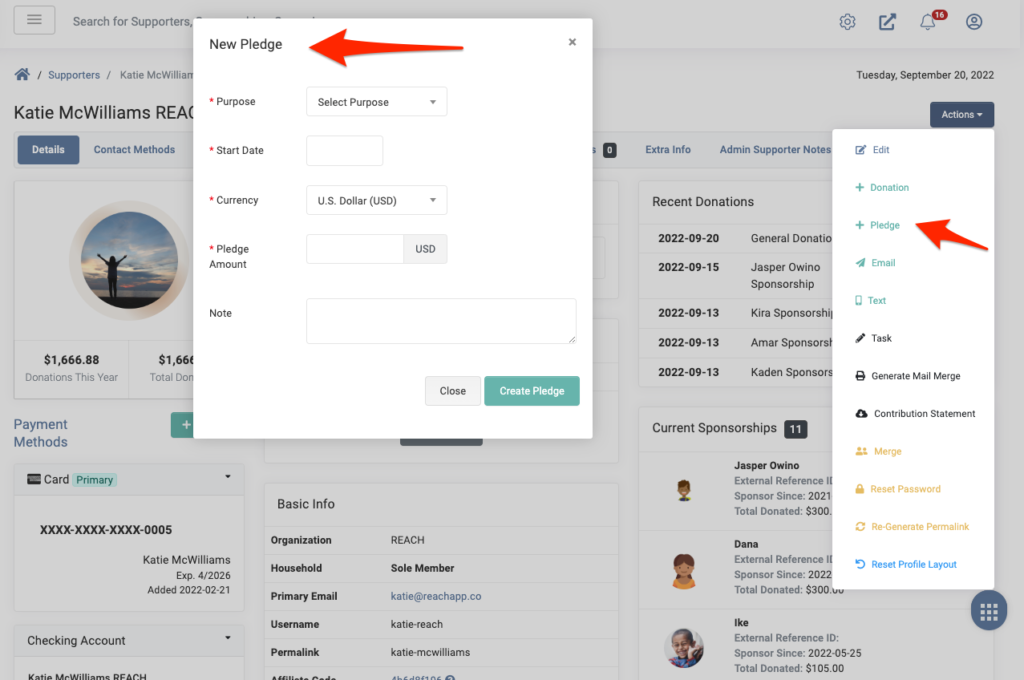
Once a pledge is entered for a supporter, the option will be available when adding a donation for the supporter.
Add a Donation to an Existing Pledge
An admin can add a donation to a pledge on behalf of a supporter, in the admin console. This is not currently an option from the donor portal.
- From the Supporter record:
- Select +Donation and Attach to the Pledge
- or, from the Donations tab, find the Pledge and click Actions to Add Donation
- If the donor has requested a recurring donation for the Pledge, select the Recurring Donation options when adding the donation. This will create a recurring donation attached to the Pledge, and expected payment will be tracked under Next Donation Due.
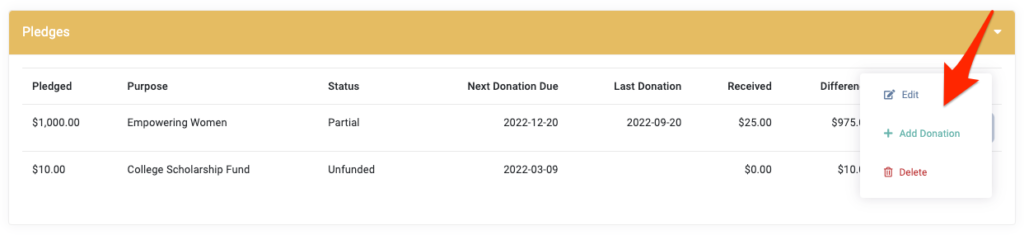
Since Pledges are a passive process, REACH does not send any automated reminders as there is not an expected regular giving interval. REACH does track the Received amount, and whether the supporter has not given the total pledge amount by the end date of the Pledge. However, supporters are not automatically notified of this.
If you wish to notify your supporters of their Pledge status, you can use the mail merge and email templates.
To track how much a supporter has left to give on their Pledge, admins can view pledges in the Donation tab under the supporter’s record.
Pledge Report
You can create a Pledge report to view pledges of all supporters by going to Reports > Pledge Details.
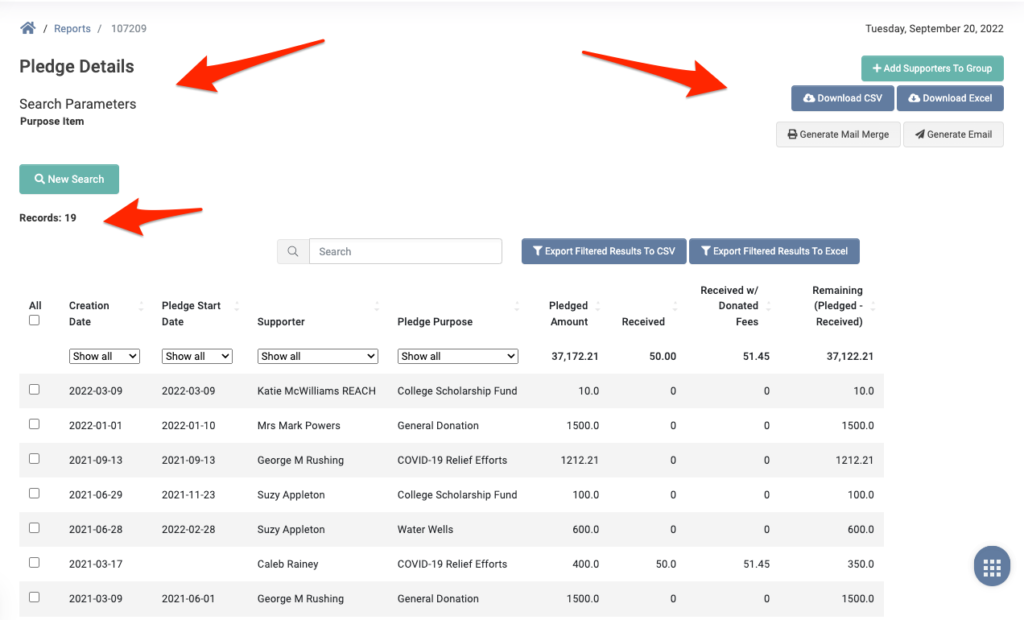
The Pledge Details Report will detail how many Pledges you have in the Records count, the Creation Date (when created in the REACH system), the Pledge Start Date (the first donation), the Supporter, the Pledge Purpose, the Pledged Amount (the amount of money promised), the Received amount (the amount donated), the Received with Donated Fees (the amount donated including transaction fees) and the Remaining Pledged – Received (the amount of money remaining to be donated to meet the total pledge).
From the Pledge Details Report, you can select any number of Supporters and add them to the the group (Refer to Supporter Groups article to learn more), download a CSV or Excel file, Generate a Mail Merge or Email. You can also export filtered results to CSV or Excel files.


Let’s Get Social