We’re excited to announce our newly redesigned REACH Admin Console! In redesigning the console, our primary goals were to make common tasks easier and your information more accessible.
A BIG thank you to our partners who have been instrumental in providing invaluable feedback – much of which has been included in this new Admin Console.
New Admin Console features include:
A Flexible Dashboard with Customizable Widgets
You can now add and modify widgets to display your most important data directly on your Admin Dashboard. Customized widgets can also be shared among admins within your organization.
A Quick Snapshot of Key Performance Indicators

Totals for the number of Supporters, Donations, Sponsorships and Active Sponsors are prominently displayed at the top of the dashboard, providing a quick summary of the key metrics that matter most to your organization.
Ability to Add Quick Shortcuts
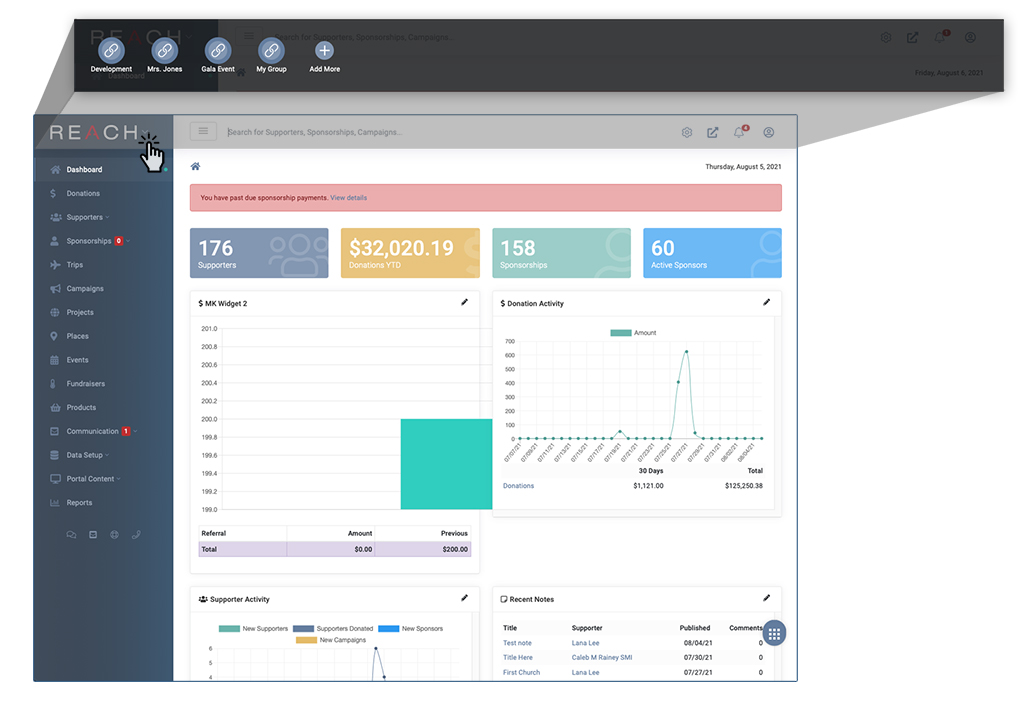
You can now add shortcuts to your personal Admin Dashboard to quickly access your most visited pages.
Updated Supporter Profiles
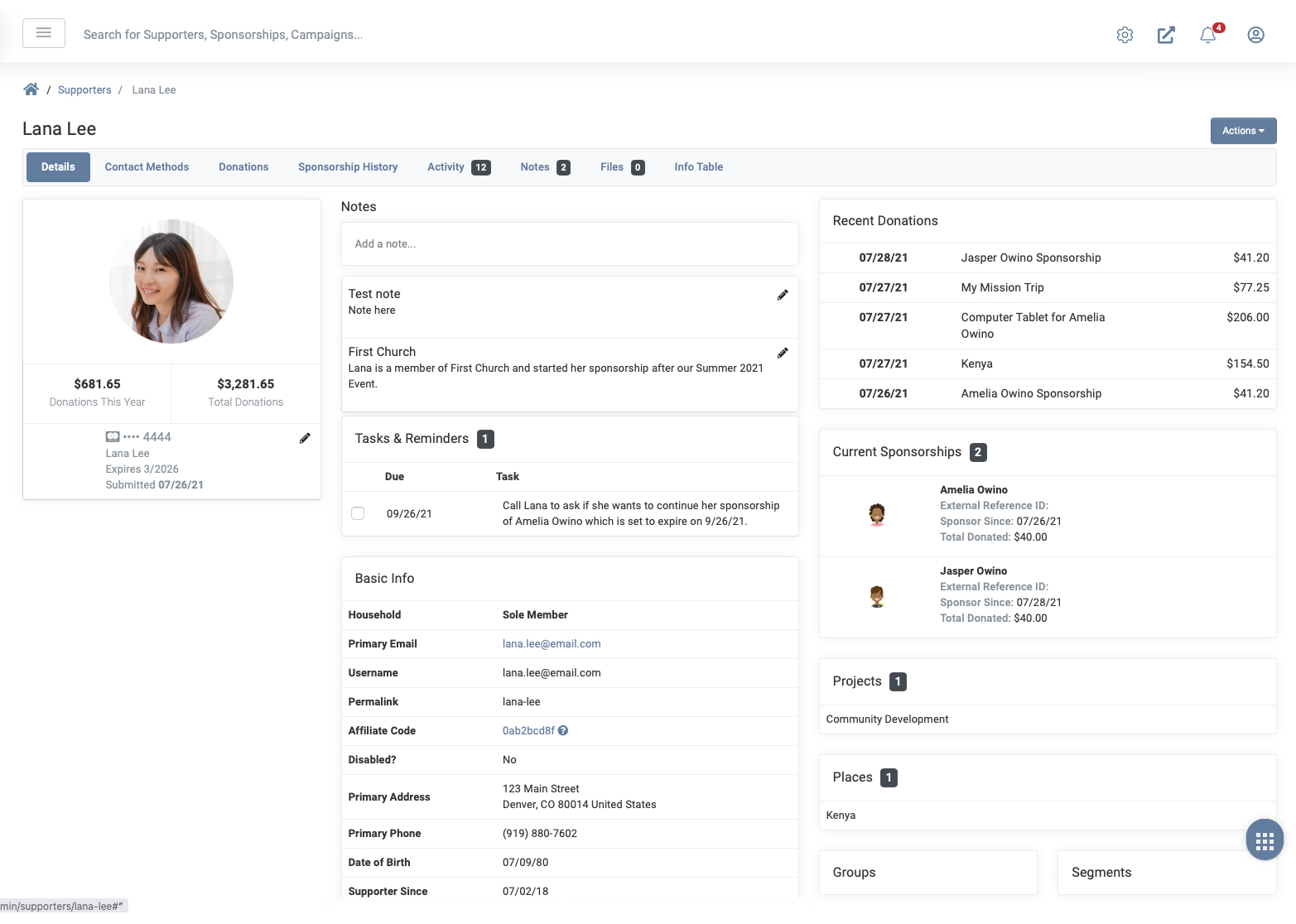
Recent donations, current sponsorships, tasks and reminders are now clearly visible on the front page of each Supporter’s individual profile. Notes can also be directly added and are shown on the front page. A Supporter’s donation summary page has also been redesigned with the goal of giving you a quick snapshot of their giving to your organization.
Convenient Navigational Tools
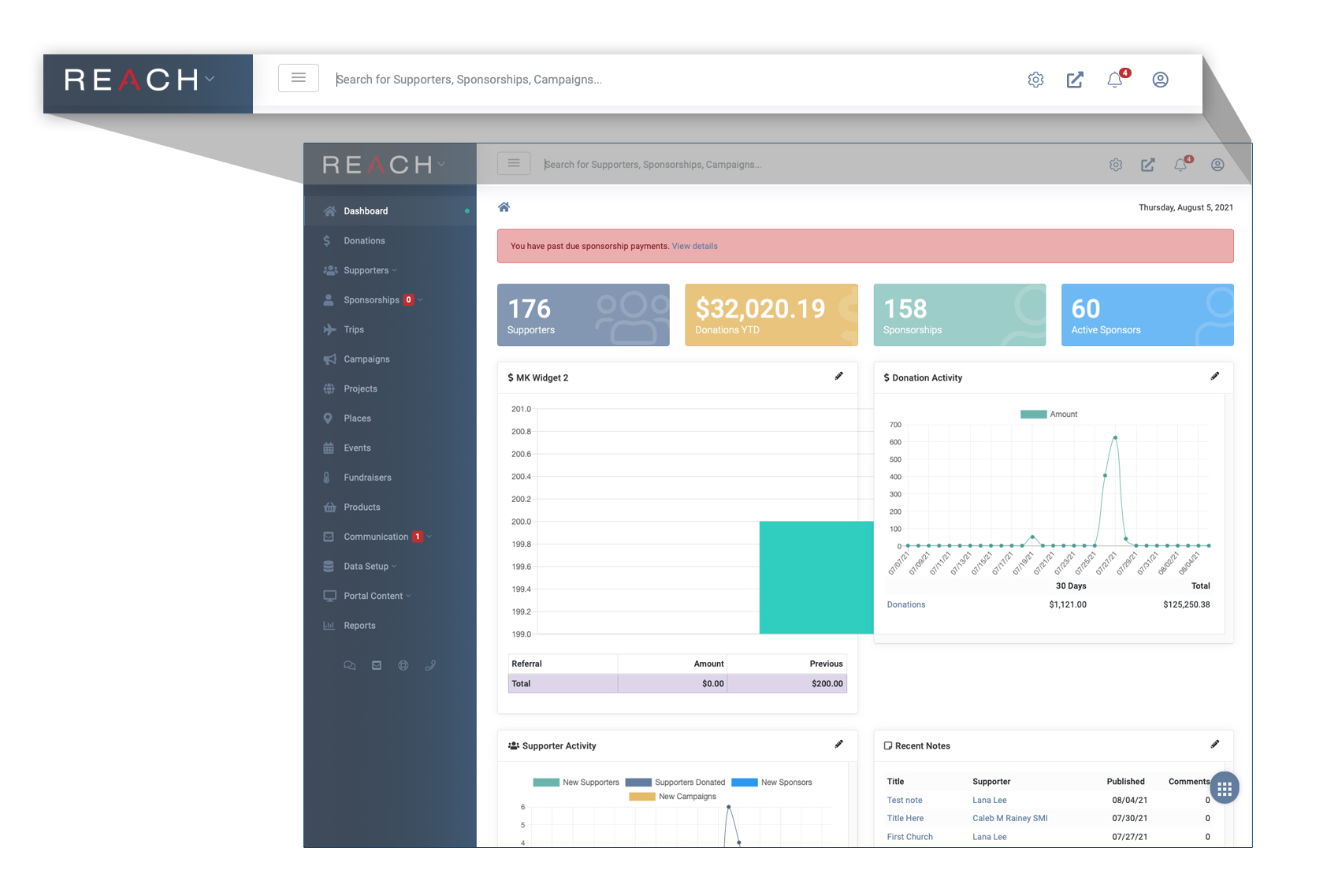
You can now search for Supporters, Sponsorships and other records directly from the search bar at the top of the screen. Navigational breadcrumbs make it easy for you to jump back a level in the page hierarchy. We’ve included quick links to your public facing site in the top right menu. And, icons to contact support are now included at the bottom of the left hand menu.
Action Button
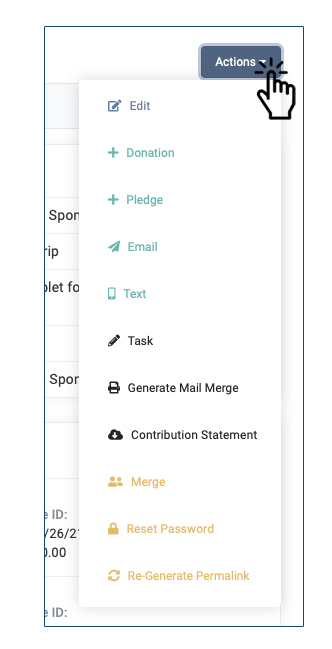
Large button groups have been simplified into drop-down Action menus for easier use.


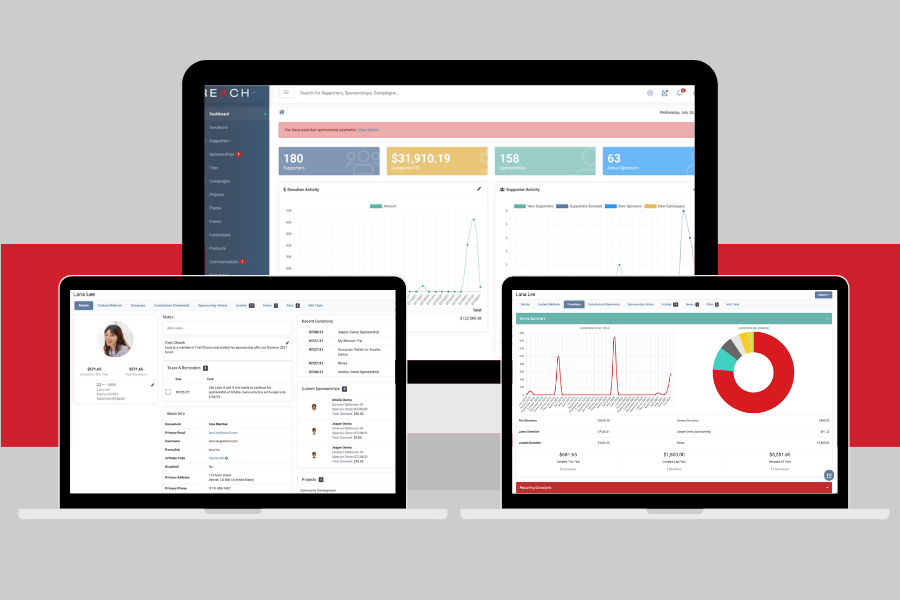
Let’s Get Social