Donation Levels enable you to provide your supporters pre-determined donation amounts (ex: $50, $100, $250) as a one-time or recurring donation. Rather than only leaving a blank space for your supporter to enter a donation amount, donation levels help provide benchmarks describing what their donation will provide. Donation Levels are available on your Campaigns, Projects and Places.
Note: To fully use Donation Levels, you must be using a current REACH Theme. Learn how to easily update your REACH Theme.
Here is an example of how Donation Levels appear on a public Project page:
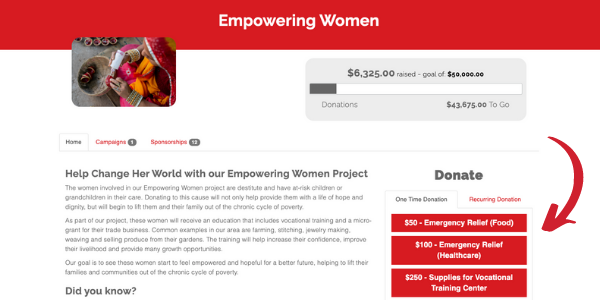
To create Donation Levels:
- Go to the main edit screen of any of your Campaigns, Projects or Places
- Next to Donation Levels, click Add Level
- Type in your Title. We recommend the donation amount and the description (ex: $50 – Emergency Relief (Food))
- Add your donation amount
- Drag and drop your donation levels to reorder as desired. The order shown on this edit screen is the order the donation levels will be shown on your public page(s).
- Click Save Changes


Let’s Get Social