If a supporter is deceased, you have several options on what to do with their supporter record. Here are our recommendations.
Delete the Record
If the supporter does not have any donations, you can click Actions > Delete next to their name.
Stop Recurring Donations
You’ll want to verify that the supporter does not have any recurring donations and/or sponsorships. These will be shown under the Donations > Recurring Donations area in their supporter profile record.
If they do, click on Actions > Cancel Recurring and Cancel Without Email Notification to cancel each recurring donation and/or sponsorship.
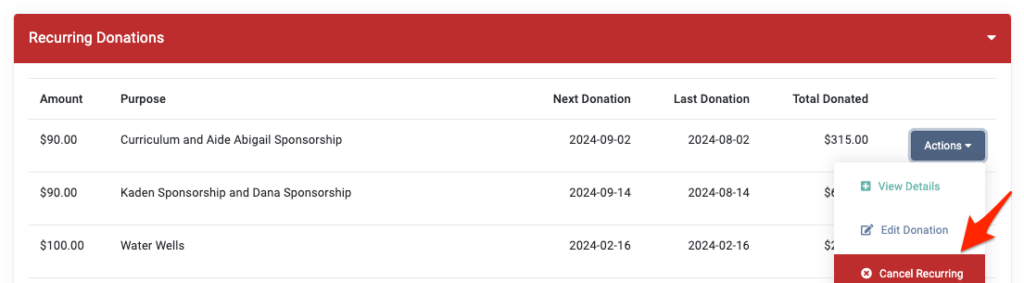
Remove Payment Information
We also recommend you remove all of the supporter’s payment information.
To do so, click on Payment Methods in the supporter profile record. Next to each payment method on file, click the down arrow and click Remove Payment Method.
Disable and Update Contact Preferences
Next, we recommend you disable their account and update their contact preferences.
From the supporter’s record, click on the top right Actions > Edit.
Scroll down to check the box to Disable. This will ensure that no one can get into their Donor Portal. It also allows you to exclude the supporter from certain supporter reports and exports.
Then, change their Contact Options to No. This will ensure that they are not contacted by email.
Scroll down and click Save Changes.
Merge into Spouse’s Record
If the deceased supporter has a spouse that is also listed as a supporter, we recommend merging the deceased supporter’s record into their spouse’s record.
Here’s how:
- From the Supporter record you would like to KEEP, click Actions > then Merge
- You will see the supporter’s name at the top of the screen
- In the Supporter field, type in the supporter you would like to bring into this record
- Once selected, the name will appear in the field
- This merge action will merge the supporter you select from the Supporter field into -> the supporter record you are in
- If you accidentally select the name of the record you are in, the Merge button will not be clickable
- Click Merge. The records are now combined
Note: This action CANNOT be undone. See more about Merging Supporter Records.


Let’s Get Social