Should an online sponsorship become past due, sponsors can be alerted when logged in to their Donor Portal. This option is disabled by default.
Note: This is not available for sponsorships paid offline by cash or check. For offline sponsorships, view our Supporter Notification: Offline Sponsorship Past Due.
When enabled, the Catch Up Alert will tell the sponsor:
- Their sponsorship payment is past due by showing a Past Due indicator on their Sponsorships view
- When they click on the Sponsorship, they will see the exact amount that is past due
- And, will have a donate button to a donation form with the pre-filled amount due for their sponsorship
The sponsor can proceed to fill out the donation form to complete the sponsorship payment. Once the donation is complete, the sponsor will have caught up on their sponsorship payments and the sponsorship will no longer show as past due in the Donor Portal or in the Admin Console.
Note: Recurring sponsorships are considered past due one month after the expected donation date. REACH runs a past due sponsorship payment check weekly, on Sundays.
How to Enable the Catch Up Alert

To enable the Catch Up Alert, in your Admin Console go to:
- Settings > Portal Setup
- Click on the Sponsorships tab
- Under Catch Up Alert, check the box next to “Show past due online sponsors an alert with the option to donate to catch up”
- Click Save Changes
Donor Portal View
If the Catch Up Alert has been enabled, an alert will be shown when the sponsor logs into their Donor Portal once a sponsorship becomes past due. The Catch Up Alert will be shown as a Past Due indicator next to the name of their sponsorship.
See the below example, the ’Past Due’ next to the Sponsorship of Kaden.
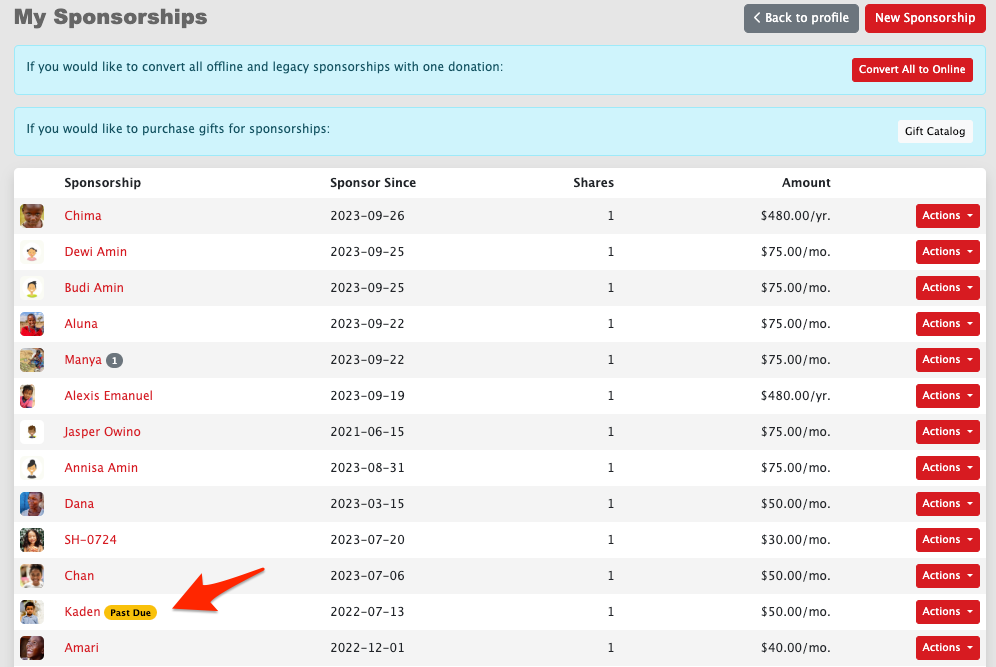
The sponsor can click on the sponsorship’s name or View Details to be taken to the sponsorship’s page view where the alert will be shown.
See the below example, the Catch Up Alert is the red bar that reads:
“Your support of Kaden is behind by $200.00” with a Donate $200.00 Now button.
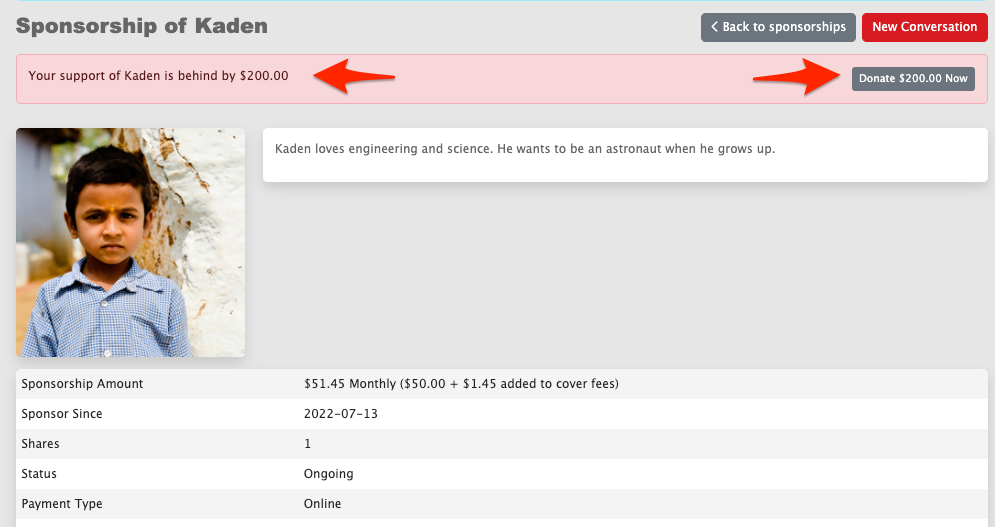
When the sponsor clicks the donate button, they will be taken directly to the donation page, which pre-populates with the Donation amount of $200.00, the Purpose being the Sponsorship of Kaden, and as a one-time donation as this is meant to be a Catch Up payment.
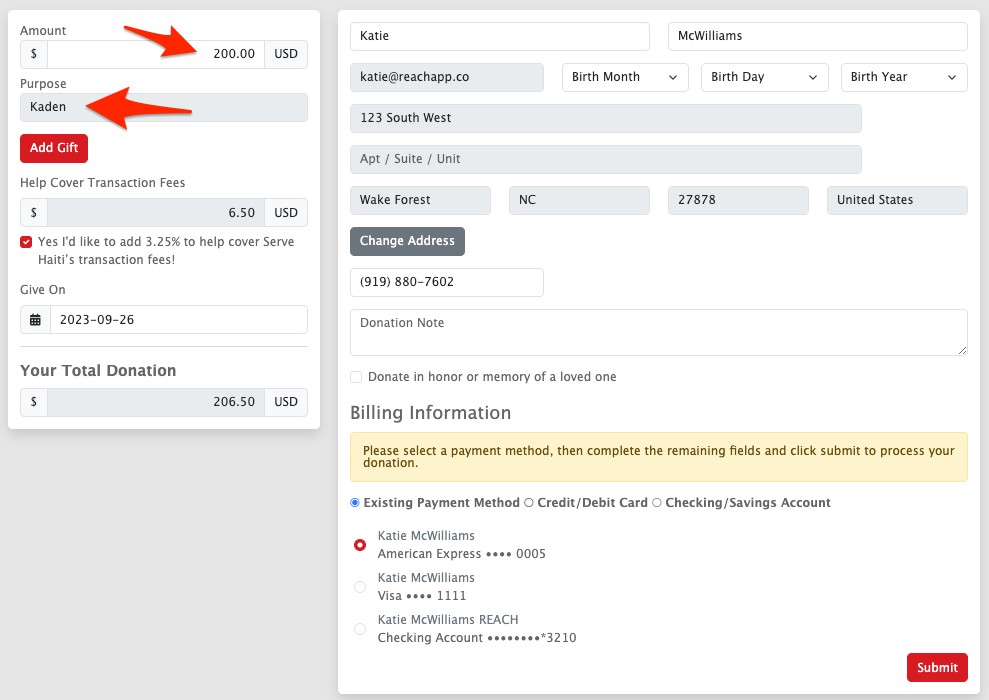
Since the sponsor is already logged into their account, their Billing Information will already be loaded so they can quickly select their online credit/debit card to submit their one-time payment.
Once the donation is complete, the sponsorship payment will be complete and their sponsorship will no longer be past due.


Let’s Get Social