REACHpay is a payment gateway directly from REACH! We offer this PCI-compliant service through Stripe Connect.
When using REACHpay as your payment gateway, this Report allows you to search your donations and reconcile them as needed with your banking account.
Note: The REACHpay Payout Reconciliation Report is only available to organizations using REACHpay as their payment gateway.
To begin, go to Reports > REACHpay Payout Reconciliation Report

Available search filters include:
- Quick date range
- Date range (Start Date and End Date)
- Ability to Select Columns to Display
Once you have selected your filters, click Search. A report will be generated to use for reconciliation purposes.
Example Report
The Report will include several fields which can be sorted, downloaded or exported as desired.
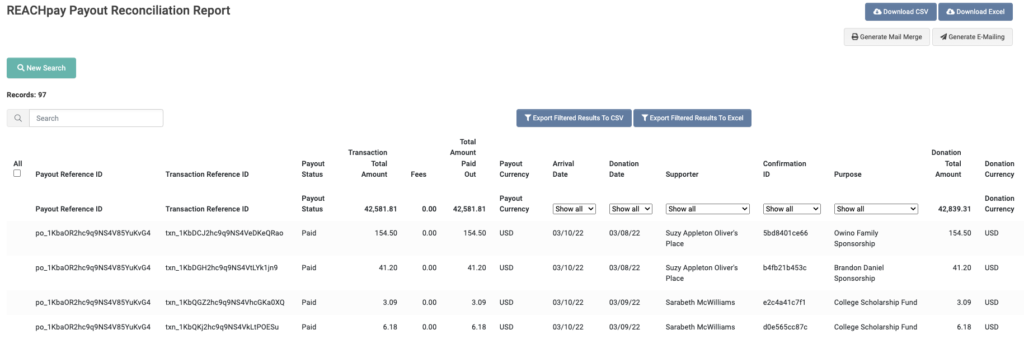
Notes:
- In the example above, the first line shows an Arrival Date of 3/10/22 and a Donation Date of 3/8/22. The Arrival Date is when an organization should see the the funds in their bank account as a REACHpay customer and the Donation Date is the date of the supporter’s donation.
- The REACHpay Payout Reconciliation Report only reports online donations.


Let’s Get Social