The Blocked Emails Report is used to list supporters whose emails have been blocked because of too many bounces.
To do so, go to Reports and choose Blocked Emails from the list of Reports.
A generated Blocked Emails Report will list the:
- Supporter
- Blocked On
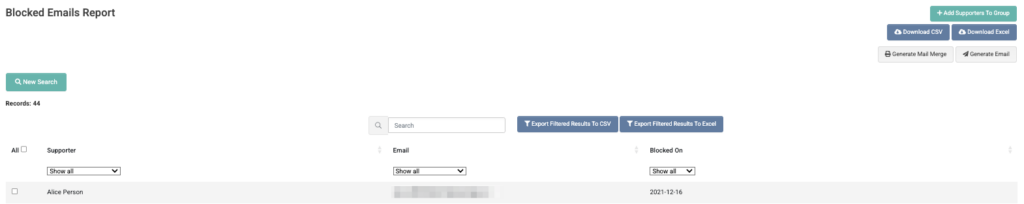
Once you have generated your Blocked Emails Report:
- Correct any email addresses that you know are invalid. To do this, from the Supporter record click Actions > Edit > change the Primary Email (and username if needed) and > Save. This should remove the Blocked Email warning.
- For any of the email addresses you believe are correct, you will need to contact our Support team and reference the email account(s) that have been blocked and need to be cleared.
Filtering Options
Your filtering options are:
- Group: Next to Group, you can choose to Select All, or choose from the dropdown menu options.
- Click on Select Columns to Display to add more detail to the generated report if desired.


Let’s Get Social