The REACH Index Report lists all supporters and their current ranking based on their REACH Index Score. Compared to the Top Donors Report, the Index Score also includes how much money supporters have raised through campaigns and matching donations via soft credits.
A generated REACH Index Report will list the:
- Supporter Since Date
- Supporter
- REACH Index Rank
- REACH Index Score
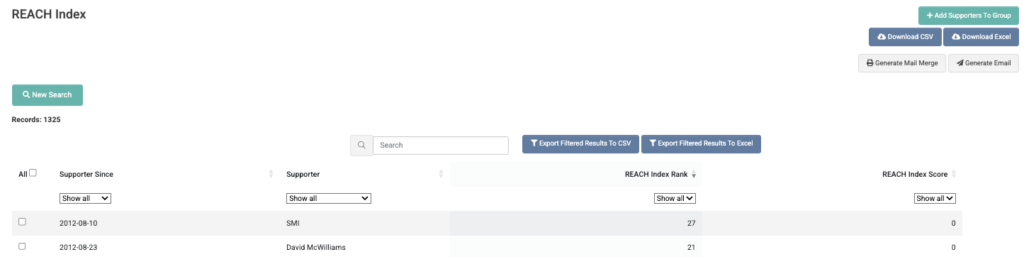
Filtering Options
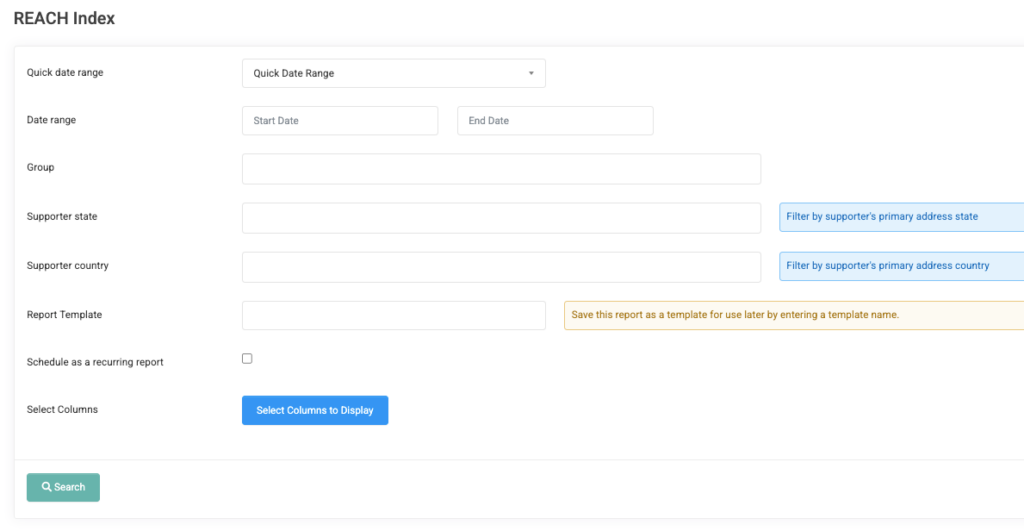
Filtering options include:
- Use Quick Date Range
- Choose a Date range > Start Date and an End Date for certain dates
- Choose a Supporter Group
- Choose a Supporter State
- Choose a Supporter Country
As with all Reports in REACH, you can save as a Report Template to use later and/or schedule as an auto-generated weekly or monthly recurring report.
The Select Columns to Display button can be used to add additional filtering options to your generated report. Simply click the checkbox to include any of these columns in your generated Report.
Click Search to generate your REACH Index Report.


Let’s Get Social