REACH includes several reporting and exporting options with your account. You can access Reports by clicking on Reports on the left-hand column of your Admin Console. Visit the Available Reports article to review a list of reporting options in REACH.
Note: If you are having a problem generating your Reports, please see our Reports Not Completing troubleshooting article.
Reports can be scheduled to run weekly (on the day of your choice) or monthly (on the date of your choice).
Reports can also be named and saved as a template if you know you will want to re-run the report but don’t necessarily want it re-run on a scheduled basis.
Reports include multi-select dropdown menus to allow you to choose any combination of groups, affiliates, purposes, payment types, items, etc. when generating a report.
Click the button “Select Columns to Display” to choose what information to include in your generated report.
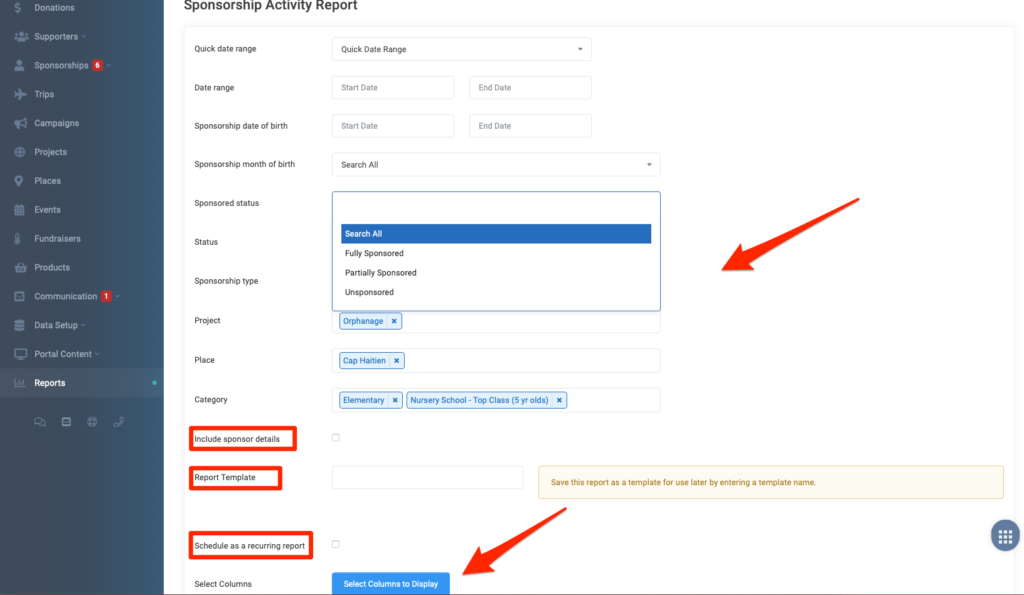
Filtered reports can be exported and downloaded. The full detailed report is also available as a CSV or Excel download with all information included.
Supporters can be added to a Group directly from Reports. After your Report is generated, select any supporters by checking the box next to their name or checking All, then click + Add Supporters to Group, choose from the dropdown list or create a new group and click Add Supporters. Learn more about grouping your supporters by visiting our Supporter Group article.
You can also use reports to generate a Mail Merge or Emailing to a select group.
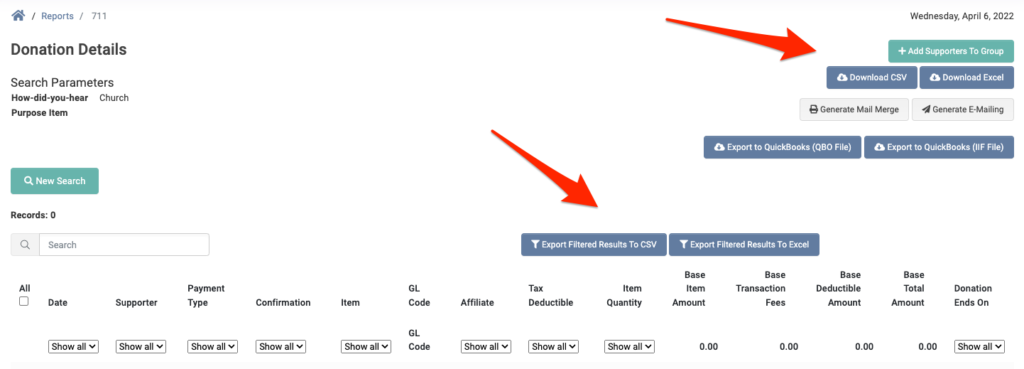
If you would like to obtain a list of all data for a particular category – all donations, sponsors, sponsorships or supporters, for example, we recommend using the Exports feature. Exporting is a quicker process to obtain a list of all data and will generate an Excel file for download. You will be emailed a link to download the file once available.
Completed reports and exported files are saved for 7 days and then are removed from the system.
Watch Webinar
Watch our How to Use Reports in REACH Webinar to learn all about your reporting options in REACH. We discussed how to build, filter and schedule reports in endless combinations, your available export options and how to customize and send your contribution statmements. We also demonstrated the ins and outs of some specific reports that are commonly generated in REACH.
Visit our Webinars page to register for upcoming webinars.



Let’s Get Social