Organizations can label a sponsorship as Biggest Need to denote sponsorships in their program that are in considerable or immediate need of sponsorship.
Once a sponsorship is labeled as Biggest Need, organizations can:
- Include a sponsorship filter of Biggest Need on their public sponsorships page and have their sponsorship listing and sponsorship profile show as Biggest Need.
- Generate a Donation Details Report and use the Biggest Need filter to show sponsorship donations made to sponsorships denoted as Biggest Need. (Reports > Donation Details > Purpose: Sponsorship > Biggest Need: Yes).
Important Notes:
- To fully use the Biggest Need option, you must be using a current REACH Theme. Learn how to easily update your REACH Theme.
- For more information on selecting which sponsorship filters are shown, please refer to our Ordering and Filtering Sponsorships article.
To mark a sponsorship as Biggest Need, go to Sponsorships > click Edit next to their Sponsorship record and check the box next to Biggest Need as shown below:
Here is how Biggest Need is shown flagged on the public side.
On a sponsorship search:
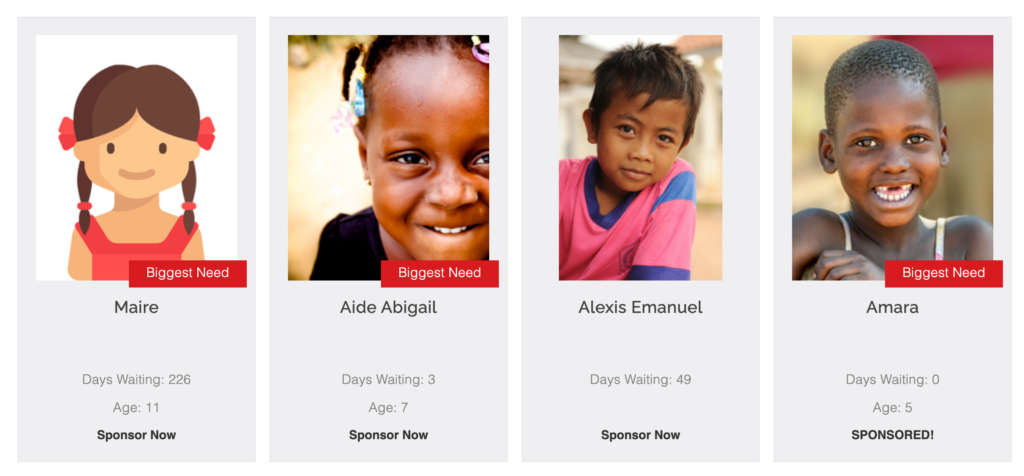
On a public sponsorship profile page:
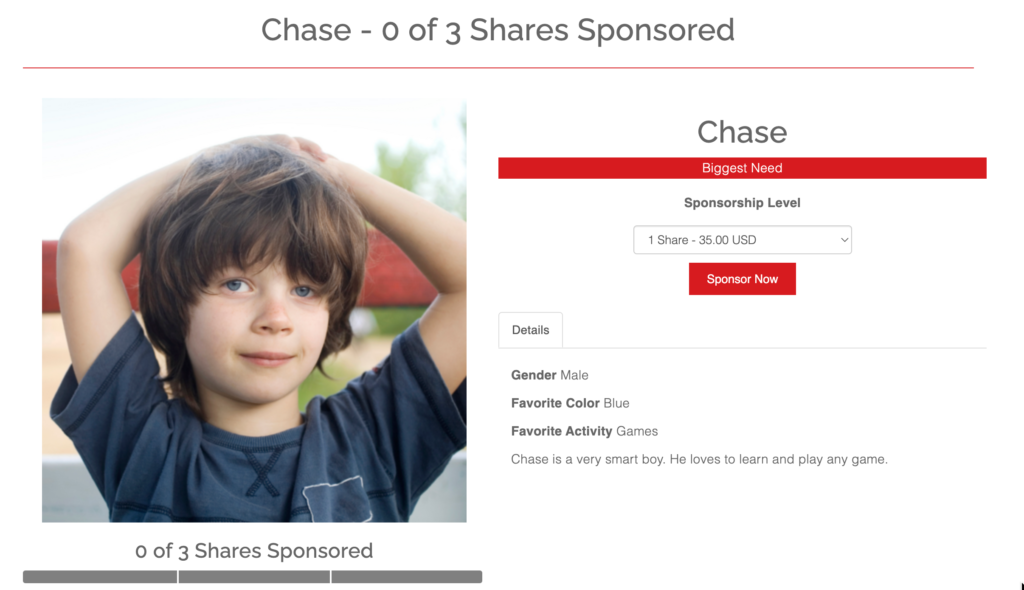
Reporting on Biggest Need
To generate a report on sponsorship donations made to your sponsorships marked as “Biggest Need”:
From the Donation Details Report:
- Go to Reports > Donation Details
- Next to Purpose > choose Sponsorship
- Once Sponsorship is chosen, you’ll see Sponsorship type, Sponsorship item and Biggest need appear.
- Next to Biggest need > choose Yes
- Make any other filter choices, then click Search
Your generated Report will only show sponsorship donations made to your sponsorships marked as “Biggest Need.”
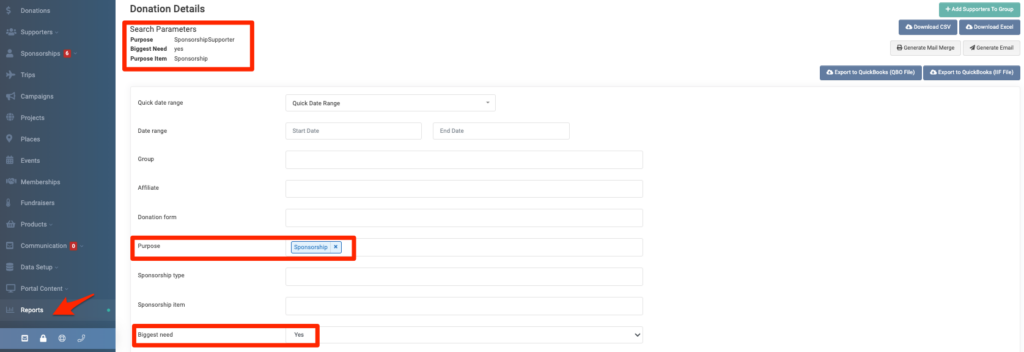
From the Sponsorships Report:
- Go to Reports > Sponsorships
- Next to Biggest need > choose Yes
- Make any other filter choices, then click Search
Your generated Report will only show sponsorship donations made to your sponsorships marked as “Biggest Need.”


Let’s Get Social