When your Supporters with Sponsorships are imported into REACH, the Sponsorship is automatically set up as a Legacy Sponsorship.
In REACH, this simply refers to a Sponsorship Supporter record from a previous system. This tells the REACH system that the supporter/sponsorship relationship exists, but that it is currently being tracked somewhere else. To begin recurring sponsorship donations in REACH, legacy sponsorships MUST be converted to online recurring donations or to Offline if check payments are being sent in.
If you have already gone through a PCI Transfer process to connect supporter payment information, you now have two options to convert from legacy to online recurring donations:
- Your organization can manually convert the payments for your supporters, choosing to set the donations to remain on their current schedule. For example, if one supporter gives on the 14th and another on the 24th, then in order to keep them on their scheduled recurring date, the organization must manually convert each sponsorship. Because the dates are being set manually, and can be set to start on a future date, this process can be done ahead of time for multiple supporters. It does not have to be done on the day of the transaction.
- Your supporters can convert their payment from their Donor Portal. When supporters first sign into their Donor Portal, they will have the option to convert their sponsorships to online if their recurring payments have not been started within REACH. The donation will process at that time and will us that date going forward for recurring donations. See the related article for information on this process.
You will use this same process when converting Offline Sponsorships to Online recurring.
Manually Convert Legacy or Offline to Online Recurring
- Access the Sponsorship Supporter record by going to the Supporter’s record and selecting the Sponsorships tab.
- If there are multiple sponsorships and you would like to convert ALL to one recurring donation you can do so by clicking the button to Convert All to Online.
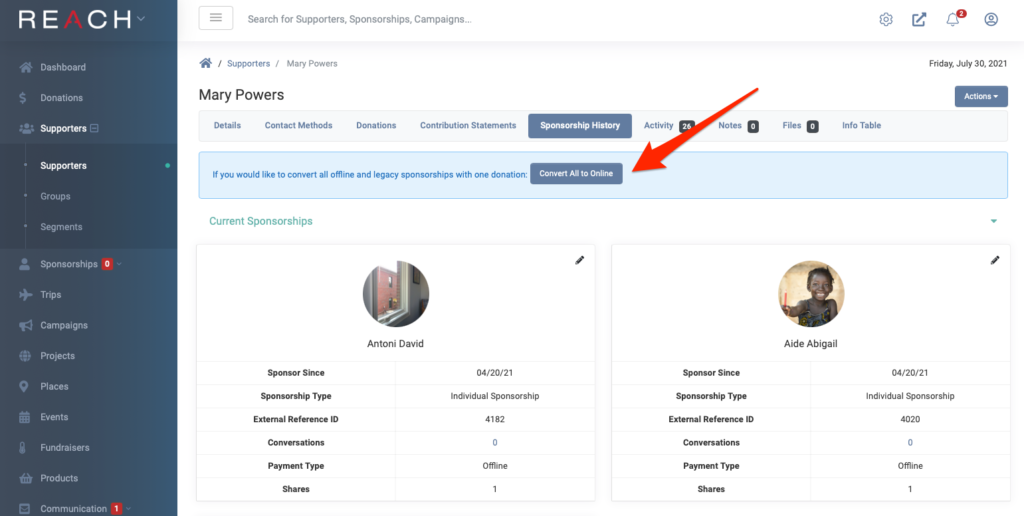
- Or, if you would like to convert each one individually
- Click the View Details icon to bring up the Sponsorship Supporter record.
- From the Sponsorship Supporter record, click Donation Actions at the bottom of the page and then select “Convert to Automatic Credit/Debit Card”.
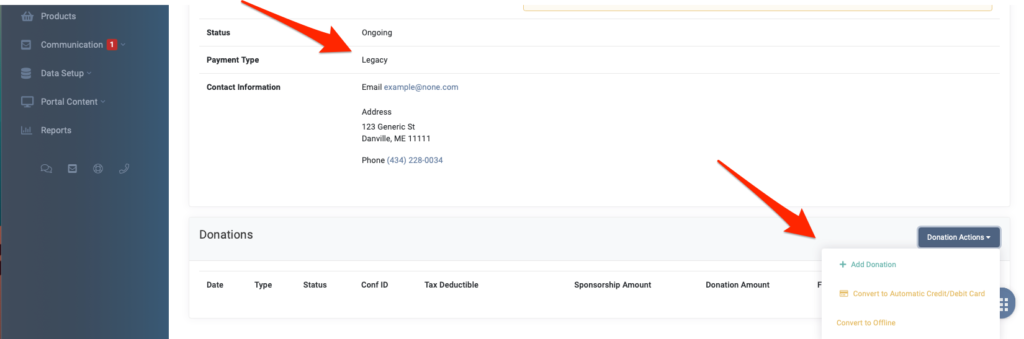
- Once you have selected to Convert to Online, a Cart page will load. Check that the items are correct, and there is nothing left from a previous dropped cart, then click Checkout
- On the Donation page that loads, the Donation Start Date will default to the current date. You can set this to a date in the future.
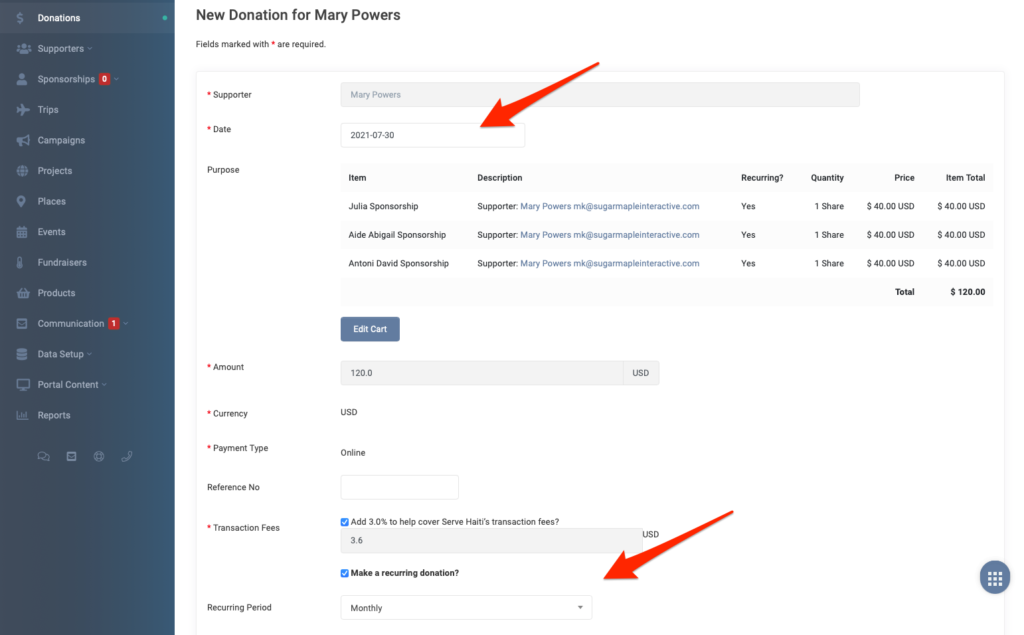
- Complete all necessary information, then click Create
- To complete the set up, on the next page you MUST select the payment method by clicking the green Use Card On File button or provide billing information.
- This process will convert the Legacy Sponsorship to Online with automatic payments now in REACH.
Note: If you need to adjust the number of shares or amount per share, you must first complete the conversion. Set a future date when converting to prevent the card from being processed immediately. After the sponsorship has been converted, you can click the Edit Sponsorship Supporter button to edit the share amount. Changing the amount may effect the Past Due status of a Sponsorship.
Converting Legacy to Offline
If the supporter will be paying by check rather than an automatic payment, on the Sponsorship Supporter record, click Donation Actions at the bottom of the page and select Convert to Offline.
REACH will then use the Sponsor Since date to track payment due dates. To change the Sponsor Since date, at the top of the page click Actions > Edit Sponsorship Supporter.
NOTE: See the article on how REACH calculates for Past Due sponsorships, as this relates directly to the Payment Start date and Sponsor Since date for your online and offline sponsorships.


Let’s Get Social