If a Supporter requests that their sponsorship be paused or placed on hold, and continued at a later date, you can do that in REACH if your organization agrees to it.
Here’s how:
If you know the date the supporter wishes to restart their donations: you can Edit the recurring donation from the Sponsorship-Supporter record to change the next processing date. To do so:
- Navigate to the Supporter’s record
- Under Current Sponsorships, click on the Sponsorship you are wishing to update
- This brings you to the Sponsorship-Supporter record.
- On the Donation Actions button (near the bottom), click on the blue ‘Edit Recurring Donation’ button
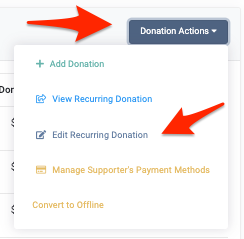
- In the Next Donation field, set the date to the new date they wish to resume payments
- Click on Save Changes when complete
*The supporter’s card will not be charged again until this new date. However, they will be considered past due in the meantime.
If you do not know the date the supporter wishes to restart their donations: you can convert the online sponsorship to Offline. Here’s how:
- Navigate to the Supporter’s record
- Under Current Sponsorships, click on the Sponsorship you are wishing to update
- This brings you to the Sponsorship-Supporter record.
- On the Donation Actions button (near the bottom), click on the yellow Convert to Offline button
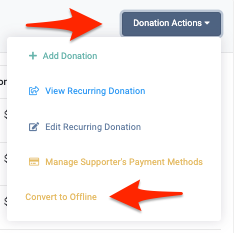
*This way, the sponsorship will remain, but the payments will not be made until you go back and Convert to Online at a later date. The past due amount will still be calculated. You can use Mark as Current to skip the past due amount if you choose.


Let’s Get Social