Merging Supporter Records is a process in REACH that allows you to combine two supporter records into one supporter record, while keeping all supporter information from both individual records.
This is most commonly used when a supporter inadvertently creates a new, separate record with a different email address or to combine spouse or business records into an individual record.
Note: Merging Supporter Records is available for Essentials, Pro and Pro Plus plans only.
In REACH, an admin can merge two records from within a supporter record.
Important Notes:
- A merge cannot be undone.
- When merging records with payment information, all payment methods will be included in the merged supporter record. Any recurring donations will continue to use the payment method already associated to the donation.
- If there is information entered in a custom field, the information in the original record will be retained, and the information in the merged record will be lost.
Here’s how to merge supporter records:
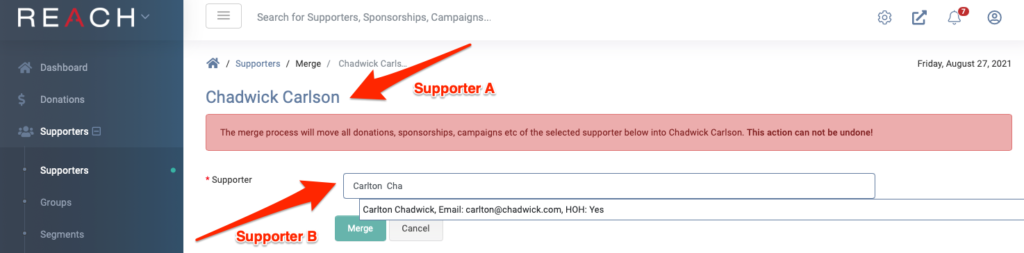
- From the Supporter record you would like to KEEP (Supporter A), click Actions > then Merge
- You will see Supporter A’s name at the top of the merge screen
- In the Supporter field, type in the supporter (Supporter B) you would like to bring into the current record
- Once selected, Supporter B will appear in the field
- If you accidentally select the name of the record you are in, the Merge button will not be clickable
- This merge action will bring Supporter B into -> Supporter A
- Click Merge.
- Once initiated, the Merging Supporter Records process occurs in the background. The admin that initiated the Merging Supporter Record process will receive an email once the process has completed.
- The records are now combined.
Once you have merged records, the final step is to clean up Contact Methods:
- From the Supporter record click the Contact Methods tab
- Locate and remove any duplicated Phone, Email, or Address information
- This will help prevent system errors when trying to update other Supporter information
Merging a supporter record is what we recommend should a Support become deceased. If the deceased Supporter has a spouse that is also listed as a Supporter, we recommend following the steps above to merge the deceased Supporter’s record into their spouse’s record.
You can also choose to Delete the record; however, if the Supporter has any donation or sponsorship history, the record cannot be deleted. For more on this, view our Deleting a Supporter or Sponsorship Record article.
Please also see the article on Resolving Duplicates.


Let’s Get Social