Setup Options
Ready to start customizing your REACH account? You have two options: handle the setup yourself or select specific areas where you’d like assistance for an additional fee. Either way, our team is here to support you.
“I am thoroughly impressed with REACH, and especially REACH support. You’re all killing it! Seriously, you’re a notch above all the other experiences I’ve had. You’re noticeably more responsive, give answers that work and I see active innovation happening in real time. I see you making live adjustments to the back end because of comments I’ve made! Truly, stellar performance.”
– Rob T, Reciprocal Ministries International

Setup Option 1: Do it yourself.
We offer everything you need to set up REACH independently – organizations like yours do it all the time.
Our Knowledge Base features a Getting Started section that covers all the essential details for setting up your new account.
Follow our Setup Checklist to navigate through REACH step-by-step, customizing it to fit your specific needs.
Want to test sponsorships in REACH to see if it suits your organization? Check out our Trying Out Sponsorships article for guidance on adding key records and evaluating the platform.
Ready to launch? Fantastic! Our System Checks article provides detailed recommendations on what to review and test to ensure REACH is fully prepared and functioning perfectly.
Setup Option 2: Have us help.
We know setting up a new system with tons of features and customization can be overwhelming. Our team of experts are ready to help you get up and running quickly.
We offer a Retainer Service where you can purchase hours of our assistance for setting up REACH. Choose the areas where you need support, and we’ll handle tasks such as data import, sponsorship program setup, or anything else you require.
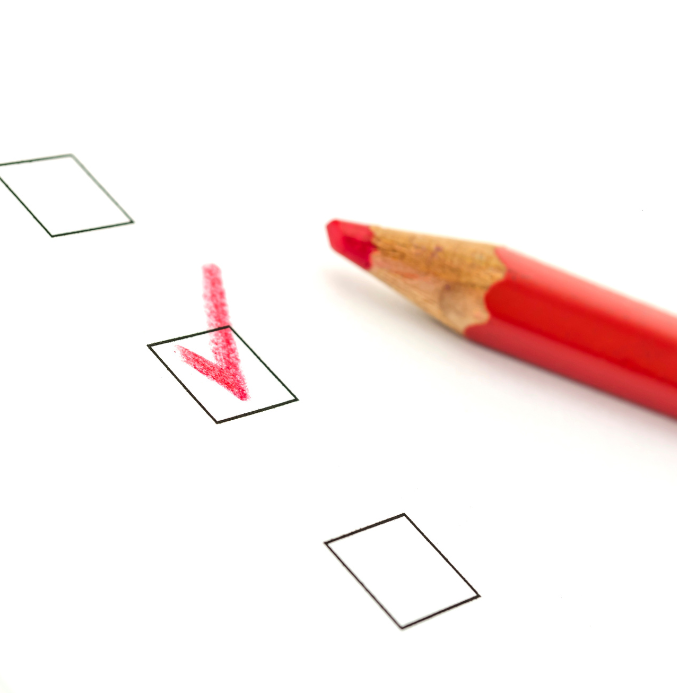
On-Demand
Startup Training
Watch our Getting Started Webinar where we provide some helpful tips and tools for setting up your REACH account, including account settings, customization options and inputting your data.
Sign up for our next New Admin Orientation. By the end of this training session, you will quickly get up to speed, understand the REACH system layout, and become familiar with data reporting options. You’ll also receive best practice advice and learn about available support resources.



Let’s Get Social