
During our Webinar, we will go over all REACH has to offer for your fundraising campaigns. We’ll demonstrate how to create a Gift Catalog, setting up a Fundraising Campaign, send to mailing list from Reports, set up Donation Forms and Text to Give keywords and more.
This page houses the various links and examples we will show throughout the Webinar.
Gift Catalog
Use REACH to create Gift Catalogs for end of year giving.
Oftentimes, products listed in these catalogs are not physical items but suggested donations for specific items. In Christmas or end-of-year catalogs, we’ve seen organizations list items such as Bibles, chickens, computer stations, computer tablets, equipment for a medical clinic, goats, playground equipment, blankets and portable desks. Learn more in our Knowledge Base article.
Here are some examples we’ve created and some from other REACH partners:
Fundraising Campaigns
Fundraising Campaigns are a good way to do those short-term, heavy promotion fundraising efforts. Learn more in our Knowledge Base articles.
Giving Tuesday is a great example for this – you can set up a specific fundraising page with the progress bar, give updates, and even allow your supporters to start their own campaigns in support.
Here are some examples we’ve created:
Embeddable Donation Forms
Using REACH, there are a couple of ways to customize a donation form and add it to your website, or your menu, or add a link.
Embeddable donation forms can be single-page or three-page, depending on your preferences. Learn more in our Knowledge Base article.
Here is an example we’ve created and one from another REACH partner:
Text to Give & Creating Mailing Labels
REACH offers Text to Give as a fundraising option for your organization. Learn more in our Text to Give Setup Knowledge Base article.
REACH also offers an easy way to filter and export your support list to create mailing labels. Learn more in our Export Supporter List Knowledge Base article.



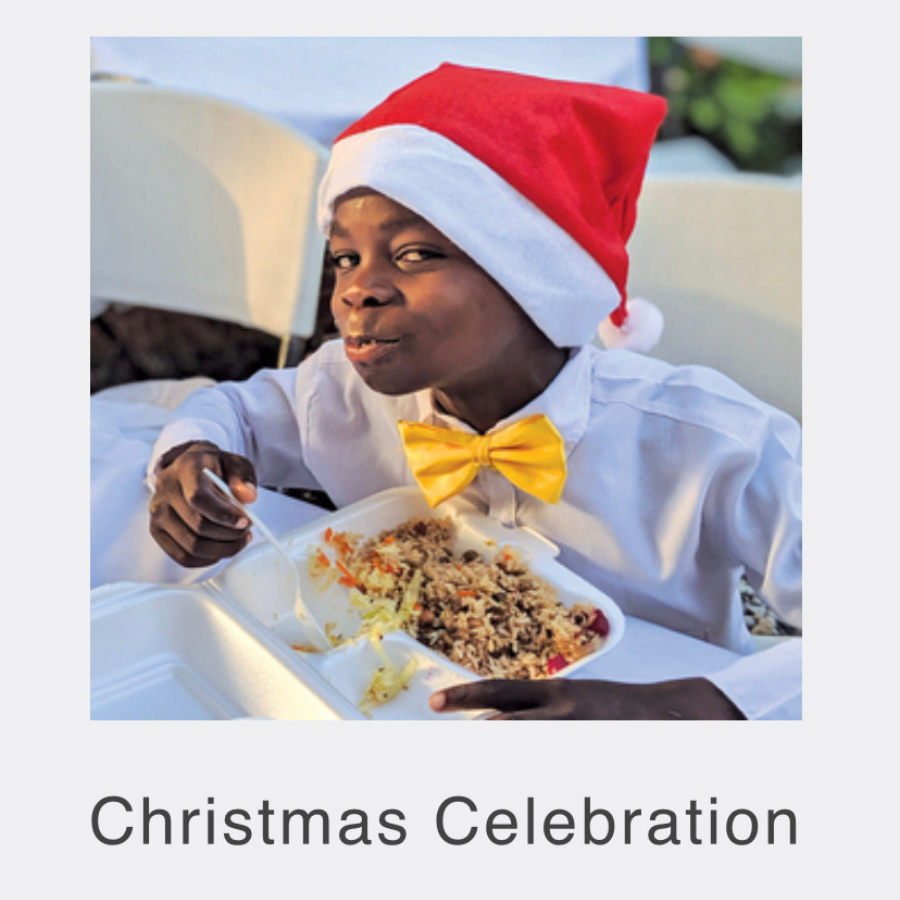


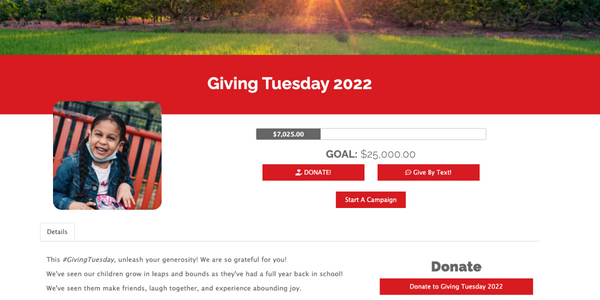
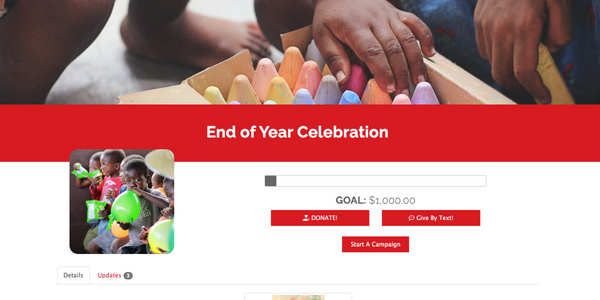
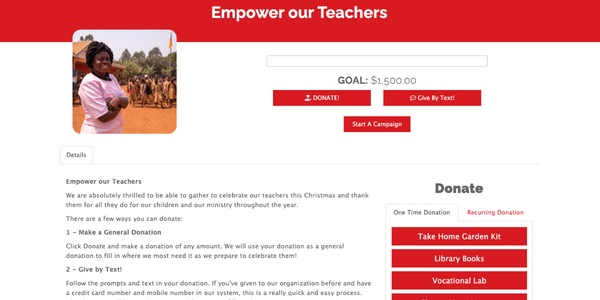
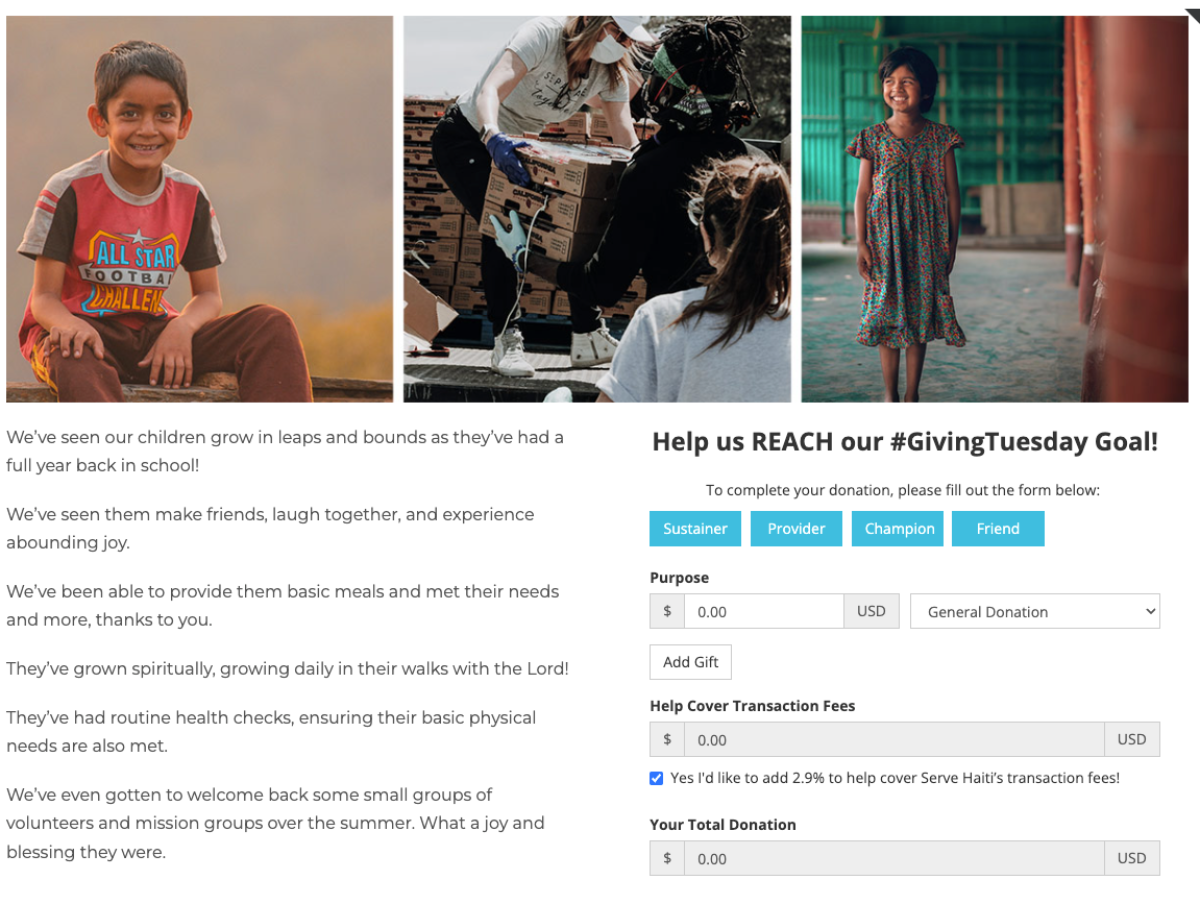
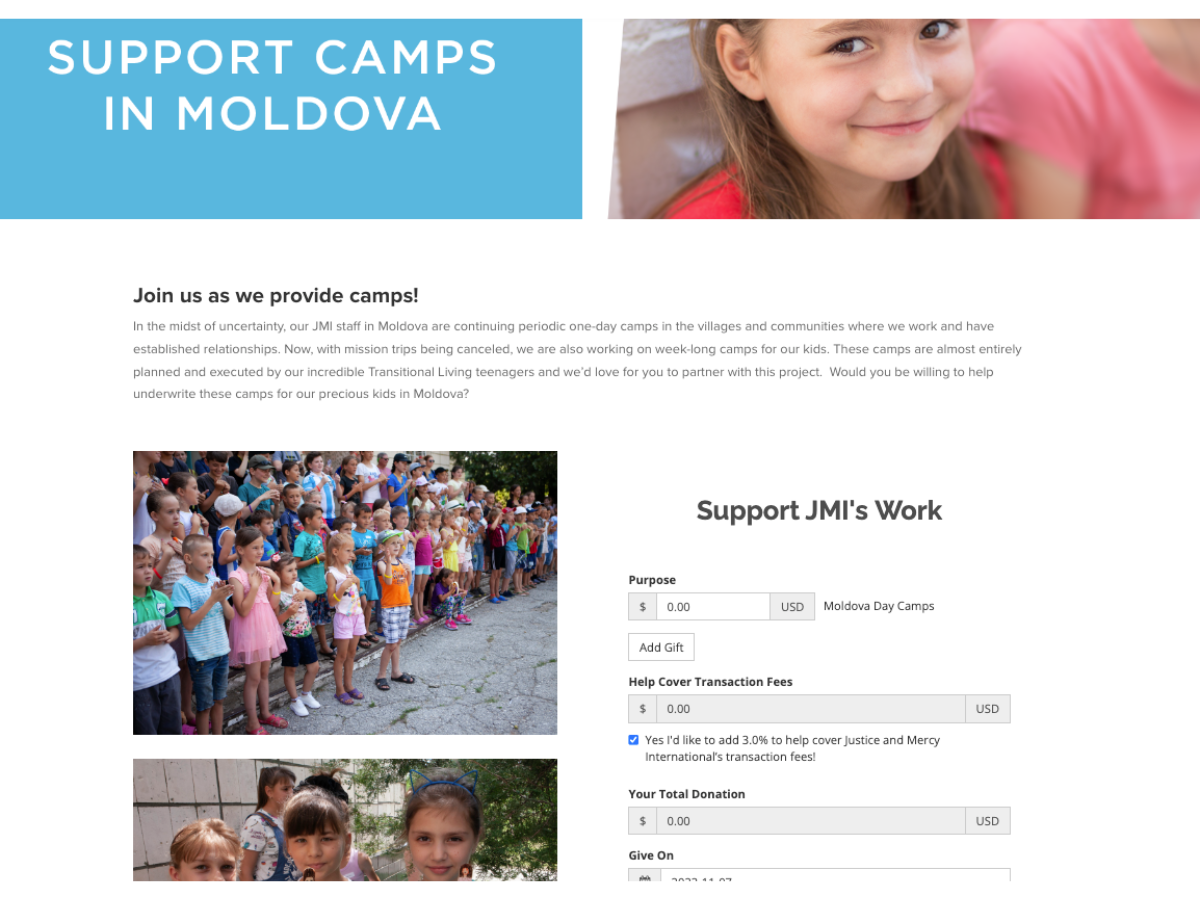
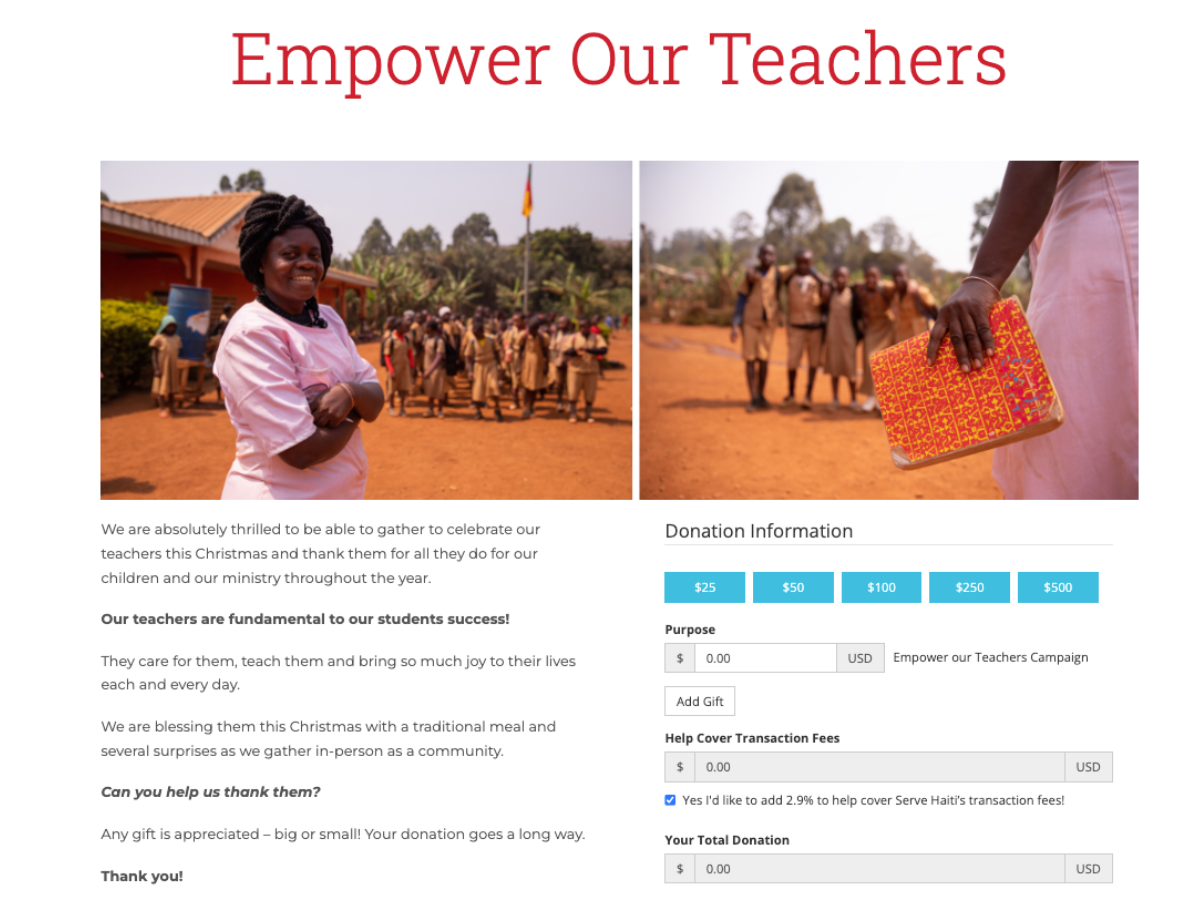



Let’s Get Social