Webinars
Are you getting the most out of REACH?
Unlock your full potential by participating in our free Webinars!
We’ll offer various sessions, each one uniquely focused on teaching a specific area within REACH.
Webinars will be recorded and will be posted following each session. Please allow up to 48 hours due to processing time.
Note: As an added security measure, you are required to fill out your information to download the recorded webinar.
Whether you’re just getting started or want to increase your knowledge, participating in a webinar will help ensure you’re getting the most out of your REACH account.
Upcoming Webinars
Wednesday, April 16th, 2025
12:00 pm – 1:00 pm EST
21. Projects & Places
In this session, we’ll show you how REACH helps manage your organization’s active projects and the locations you serve.
Projects represent the ongoing initiatives of your work. Learn to create them, set goal amounts and add updates, photos, and videos.
Places represent the various locations your organization serves. Learn how to manage them to tell the stories of the communities where you’re making an impact.
Wednesday, June 18th, 2025
12:00 pm – 1:00 pm EST
22. All About Your Dashboard
Want to get the most out of your REACH dashboard? Join this webinar to learn how to navigate, customize, and optimize your view for better insights.
We’ll walk you through key features, share tips for organization, and answer your questions. Plus, we’ll share expert tips and answer your questions live.
Don’t miss this opportunity to take control of your data—register now!
Past Webinars
Wednesday, February 19th, 2025
20. REACH + Quickbooks
This webinar covered merging REACH data with QuickBooks, featuring Tower Accounting as the expert.
What We Covered:
– Customizing your data in QBO
– Configuring your data in REACH
– Entering monthly donations in QBO
– Journal Entry and Clearing Account Management
– Review our QBO Article
– Register for a free 30-min consultation with Tower Accounting
Wednesday, October 16th, 2024
19. Adding and Updating Your Data
This webinar covered how to efficiently add and update your data through our import process.
What We Covered:
When to Use Imports
How to Import your Data
Important Things to Remember
Overview of Imports and Exports Screens
Importing New Records
Upload, Match, Review
Tuesday, August 13th, 2024
18. Matching Gifts
Double the Donation joined us as we explained our integration that automates employer gift matching.
Your Next Steps Are To:
– Schedule a demo with Double the Donation
– Sign up or request a quote
– Add the integration to REACH
– Create a Matching Gifts Page
– Login to your 360MatchPro account and customize your emails
Wednesday, May 22nd, 2024
17. Best Practices in REACH
We detailed best practices to produce optimal results, increase your efficiency and stay updated.
What We Covered:
Review your Settings
Creating a Supporter Account and Test Group
Theme Settings and Branding Integrity
Cleaning Supporter Data
Managing your Sponsorships
Staying Up-to-Date
Wednesday, March 20th, 2024
16. Email Templates
We reviewed system-generated emails, what emails are sent and when, how to create and customize email templates, customizing subject lines and unsubscribe options.
What We Covered:
System Email Templates
Updating System Email Templates
Customizing Subject Lines
Unsubscribe Option
Using the Email Editor
Importing HTML Template
Using Custom Email Templates
Wednesday, January 24th, 2024
15. Getting Started with REACH
We provided some helpful tips and tools for setting up your REACH account, including account settings, customization options and inputting your data.
What We Covered:
Common Terminology in REACH
General Account Setup
Donation Settings
Portal Setup
System Communications
Importing your Sponsorships and Supporters
Preparing to Launch
Wednesday, November 15th, 2023
14. Sponsorship Privacy Options
What We Covered:
Sponsorship Privacy Examples: Public View
Private Profile Information Options
Private Sponsorship Image Options
Private Sponsorship Messages
Hidden Sponsorship Classification
Wednesday, October 18th, 2023
13. REACH + Double the Donation
What We Covered:
Navigating the Match Gift Industry
360MatchPro and REACH: Solving Matching Gift Challenges
Take Advantage of Year-End to Create Urgency
Live Demo of 360MatchPro
Setting Up Integration in REACH
Creating a Dedicated Matching Gifts Page
Further Reporting and Email Customization Options
Reminders and Best Practices
Getting Started
Wednesday, August 23rd, 2023
12. All About Events
We discussed REACH’s built-in Event Management System that helps you plan and manage your events. We detailed our recent updates, showed you how events are tied into your supporter’s records and more.
What We Covered:
Events Public View
Events Admin View
Custom Form Fields
Ticket Options
Reviewing Registrations
Communication Options
Donor Portal View
Report Options
Wednesday, July 19th, 2023
11. All About Products
We discussed all the updates to our Products areas. We showed how to set up your Products online store to sell unlimited products with unlimited variants, view and report on your Orders and set up Sponsorship Gifts.
What We Covered:
Product Examples
Importing Products
Products Overview
Adding Products
Shipping Methods
Product Variants
Categories
Discount Codes
Products Associated to Campaigns and Events
Product Reports
Product Orders
Admin Notifications
Wednesday, May 17th, 2023
10. A Developer’s Guide to REACH
If you are part of your organization’s website maintenance and developers team or are curious to learn more about the backend portal functions available in REACH, this Webinar is for you.
What We Covered:
Portal Design and Branding
Menu Options
Google Analytics, including how to convert to Google Analytics 4
Mailchimp
Facebook
Domain Names
REACH Themes
How to Update your REACH Theme to the newest version
Email and Mail Merge templates
Zapier
API, available for Pro and Pro Plus plan levels only
API Documentation
Wednesday, March 22nd, 2023
9. All About the Donor Portal
We discussed the Donor Portal in depth. This is where your donors can log-in to access and manage their information, read updates about their sponsorships, and send and receive communication.
What We Covered:
How to Help your Supporters Login
Customizing your Donor Portal
Customizing Emails with First Time Login Instructions
How to Update Payment Information
Printing Contribution Statements from the Donor Portal
Messaging a Sponsorship from the Donor Portal
Purchasing a Sponsorship Gift from the Donor Portal
Donor Portal Alerts
Catch Up Alerts for Past Due Donations
Wednesday, February 22nd, 2023
8. Past Due and Recurring Donations
We discussed past due and recurring donations in REACH. We detailed exactly what they mean, how to reconcile past due donations and provided many options for recurring donations.
What We Covered:
How to Correctly Set Up a Sponsorship for a Supporter
How Past Due is Tracked
How to Adjust Number of Sponsorship Shares
How to Add a Sponsorship to an Existing Sponsorship
Sponsorship Account Rules
Recurring Donation Account Rules
Offline Sponsorship Past Due Notification
Donor Portal Past Due Indicator and Catch Up Alert
Wednesday, January 18th, 2023
7. How to Use Reports in REACH
We discussed your reporting options, how to build reports to run efficiently and how to read and understand the returned data you need.
Wednesday, November 16th, 2022
6. Fundraising
We discussed gift catalogs, campaigns, sending to a mailing list, special donation forms and text to give keywords.
What We Covered:
Example Webpage
Gift Catalogs
Campaign Fundraising
Donation Forms
Text to Give
Wednesday, October 19th, 2022
5. Communicating
We discussed managing your settings, ways to follow up with your supporters and how to send mass communications.
What We Covered:
Communications Overview
Emails
Email Templates
Supporter Notifications
Messages
Text Messages
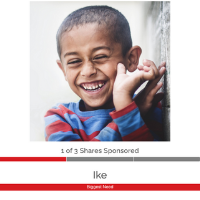
Wednesday, September 21st, 2022
4. What’s New in Sponsorships?
We discussed sponsorship best practices and demonstrated our newest features.

Wednesday, August 24th, 2022
3. REACHpay
We discussed how REACHpay will simplify your donation process and lower your costs.

Wednesday, July 20, 2022
2: New Features
We discussed our newest features and the steps you can take to implement them.

Wednesday, June 22nd, 2022
1: Managing and Grouping Your Supporters
We discussed how to keep your supporter data clean, how to merge duplicate records and how to find and generate data.




















Let’s Get Social